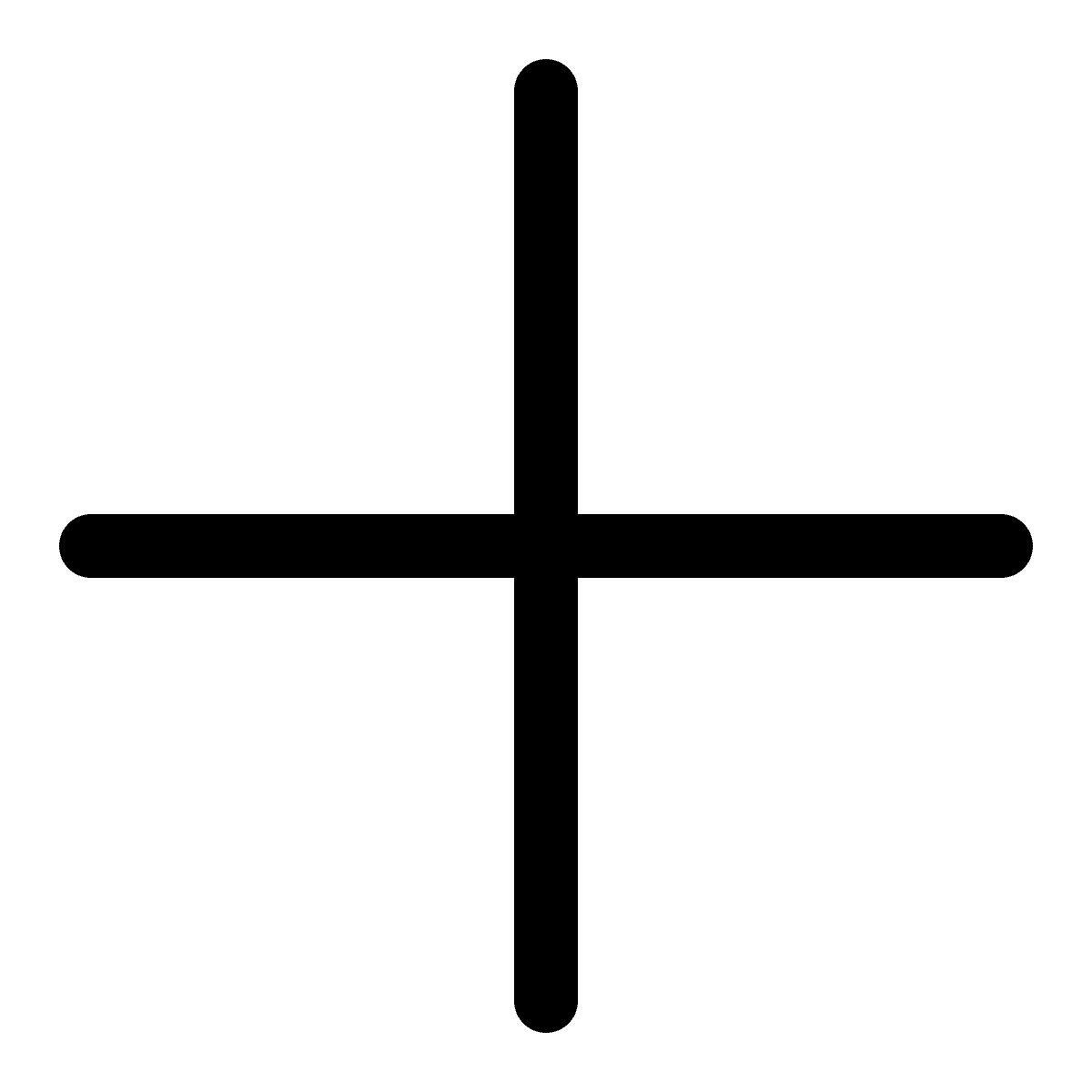Automate invoicing, track payments, and manage client data seamlessly by integrating Visma with monday.com.
Visma is a leading financial and ERP platform offering solutions for accounting, invoicing, payroll, and business management. It helps companies automate financial processes, improve accuracy, and maintain compliance while offering real-time insights into business performance.
By connecting Visma with monday.com, businesses can streamline invoicing, automate client creation, and ensure real-time payment tracking. This integration eliminates manual data entry, reduces errors, and enhances financial visibility across teams.
Why Integrate Visma with monday.com?
Boost Efficiency: Automate invoicing and payment tracking.
Eliminate Manual Errors: Sync data between systems to ensure accuracy.
Improve Cash Flow Management: Get paid faster with automated reminders and follow-ups.
Enhance Team Collaboration: Keep finance and sales teams aligned within monday.com.

1. Automated Invoice Creation
When a deal is marked as "Closed Won" in monday.com, the integration instantly generates an invoice in Visma, whether it's a one-time charge or a recurring payment.
2. Recurring Invoices & Subscription Management
For businesses offering subscription-based services, invoices can be automatically created on a recurring basis, ensuring timely billing without manual intervention.
3. Automatic Client Creation & Management
If a new invoice is generated for a client not yet in Visma, the integration automatically creates a new client profile, ensuring all customer records stay up to date.
4. Invoice Drafting & Sending from monday.com
Invoices can be created, reviewed, and sent directly from monday.com, keeping financial processes centralized and transparent.
5. Payment Status Sync & Automated Reminders
Payments made in Visma sync back to monday.com, updating invoice statuses in real time.
If an invoice remains unpaid past its due date, automatic reminders can be triggered to ensure timely follow-ups.
6. Enhanced Financial Tracking & Reporting
With Visma and monday.com working together, businesses can monitor outstanding invoices, track revenue, and maintain accurate financial data in one integrated system.
Integration
Explore more integrations
Services
Ways how we can help you
Articles
Get inspired with our latest thoughts
on digital transformation