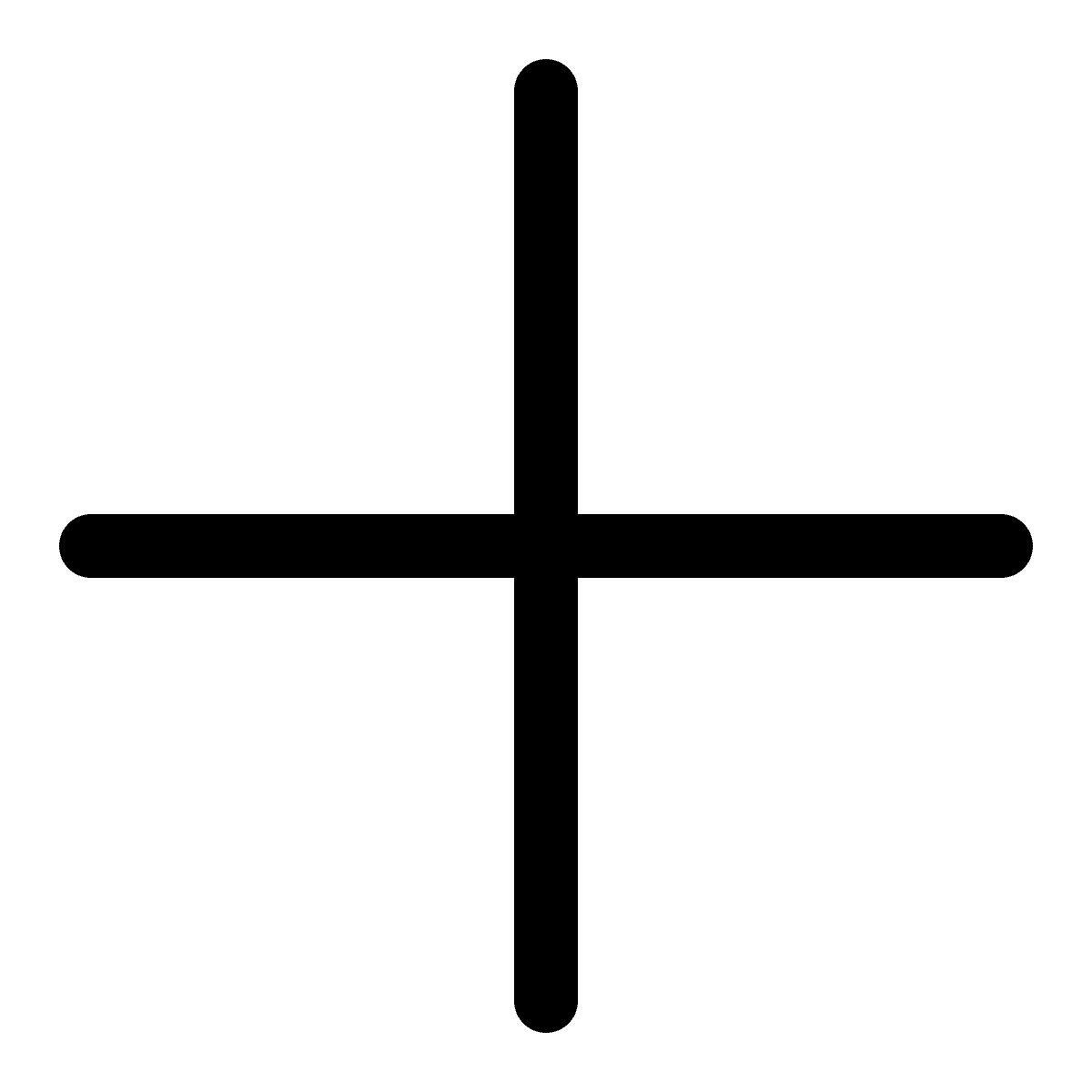Connect Google Sheets with monday.com to keep data aligned across core functions such as CRM, Project Management, HR, and Finance. This integration simplifies workflows, reduces manual input, and provides real-time visibility—helping your teams stay focused, informed, and in sync.
Google Sheets is a cloud-based spreadsheet platform designed for real-time collaboration and data analysis. With features like built-in formulas, pivot tables, conditional formatting, and charting tools, it's widely used for planning, tracking, and reporting. As part of Google Workspace, it allows teams to access and update data from anywhere, on any device.
The integration between Google Sheets and monday.com creates a seamless connection between your boards and your spreadsheets, allowing automatic syncing of data across platforms. This reduces manual data handling, limits errors, and keeps your teams operating from a single source of truth.
For example, this integration allows you to automatically update Google Sheets with key information from monday.com—such as task progress, form submissions, or CRM changes—enabling more efficient calculations and reporting. Likewise, data prepared in Google Sheets can populate monday.com boards using templates, keeping recurring reports and workflows consistent and standardized.

Automatically generate Google Sheets based on pre-defined templates when specific actions occur in monday.com—such as a new deal entry, task status change, or form submission. This is particularly useful for workflows involving complex calculations, such as budget planning, performance scoring, or financial modeling. It reduces repetitive tasks and ensures accurate, formatted data is always available.
Create a two-way sync between Google Sheets and monday.com to centralize data collaboration. This enables teams to edit shared data in Sheets—such as metrics, timelines, or campaign results—while automatically updating monday.com boards in the background. The result: enhanced transparency and faster, data-driven decision-making without toggling between platforms.
Simplify data migration and bulk updates by transferring large datasets between Google Sheets and monday.com. Whether you're onboarding a new team, transitioning systems, or updating hundreds of items, this ensures your data stays consistent, accurate, and easy to manage—saving valuable time and minimizing the risk of errors.
Integration
Explore more integrations
Services
Ways how we can help you
Articles
Get inspired with our latest thoughts
on digital transformation