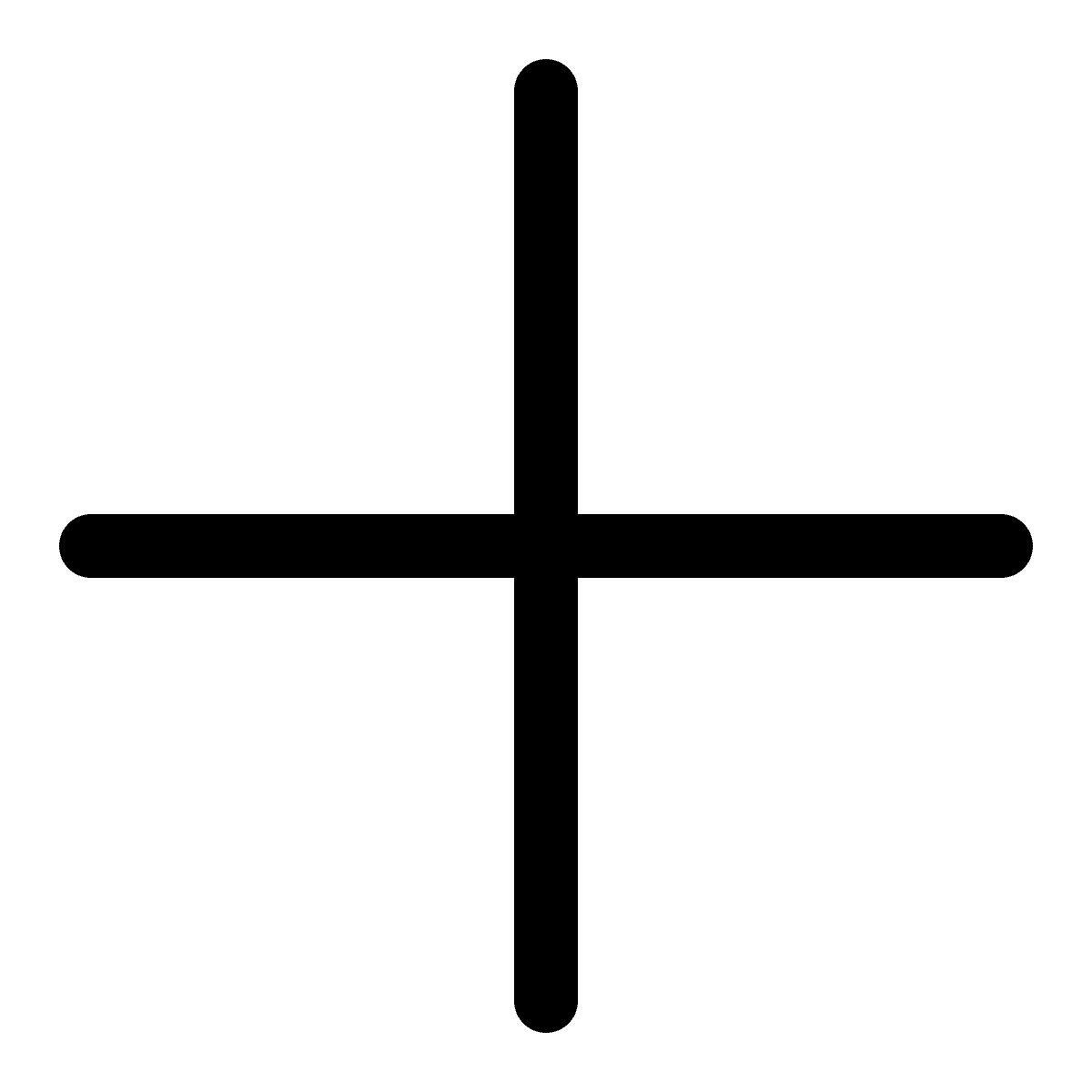Connect Microsoft Excel with monday.com to synchronize data across systems such as CRM, Project Management, HR, and Finance. The integration streamlines workflows, reduces manual data entry, and delivers real-time visibility—helping organizations operate efficiently and stay fully aligned.
Microsoft Excel is a widely used spreadsheet application designed for organizing, analyzing, and visualizing data. Equipped with powerful features like formulas, pivot tables, and charts, it supports a broad range of business functions including financial planning, performance tracking, and detailed reporting.
The Excel–monday.com integration allows seamless syncing of spreadsheet data with monday.com boards across CRM, Project Management, HR, and Finance systems. By eliminating repetitive tasks and minimizing errors, it keeps your data consistently up to date—enabling smoother collaboration and more accurate reporting without the need to switch between platforms.
For example, this integration can automate report generation based on live data pulled from monday.com boards, supporting advanced analysis and customized dashboards tailored for leadership or stakeholder reviews. It also enables automatic creation of Excel sheets from monday.com using predefined templates, standardizing recurring reports like project updates, financial summaries, or HR overviews—saving time while ensuring consistent formatting. And much more.

Automatically generate Excel sheets based on template files whenever a specific trigger occurs in monday.com. This is especially valuable for workflows involving complex calculations—such as sales forecasting, budget planning, or valuations—reducing manual effort while ensuring accuracy and consistency across repeated tasks.
Centralize your reporting by enabling two-way syncing between Excel data and monday.com boards. This empowers teams to collaborate on accurate, up-to-date reports within a single platform, enhancing transparency and speeding up informed decision-making.
Simplify large-scale data migration by effortlessly transferring datasets between Excel and monday.com. This ensures critical information remains consistent during system updates or transitions, minimizing errors and saving valuable time.
Integration
Explore more integrations
Services
Ways how we can help you
Articles
Get inspired with our latest thoughts
on digital transformation